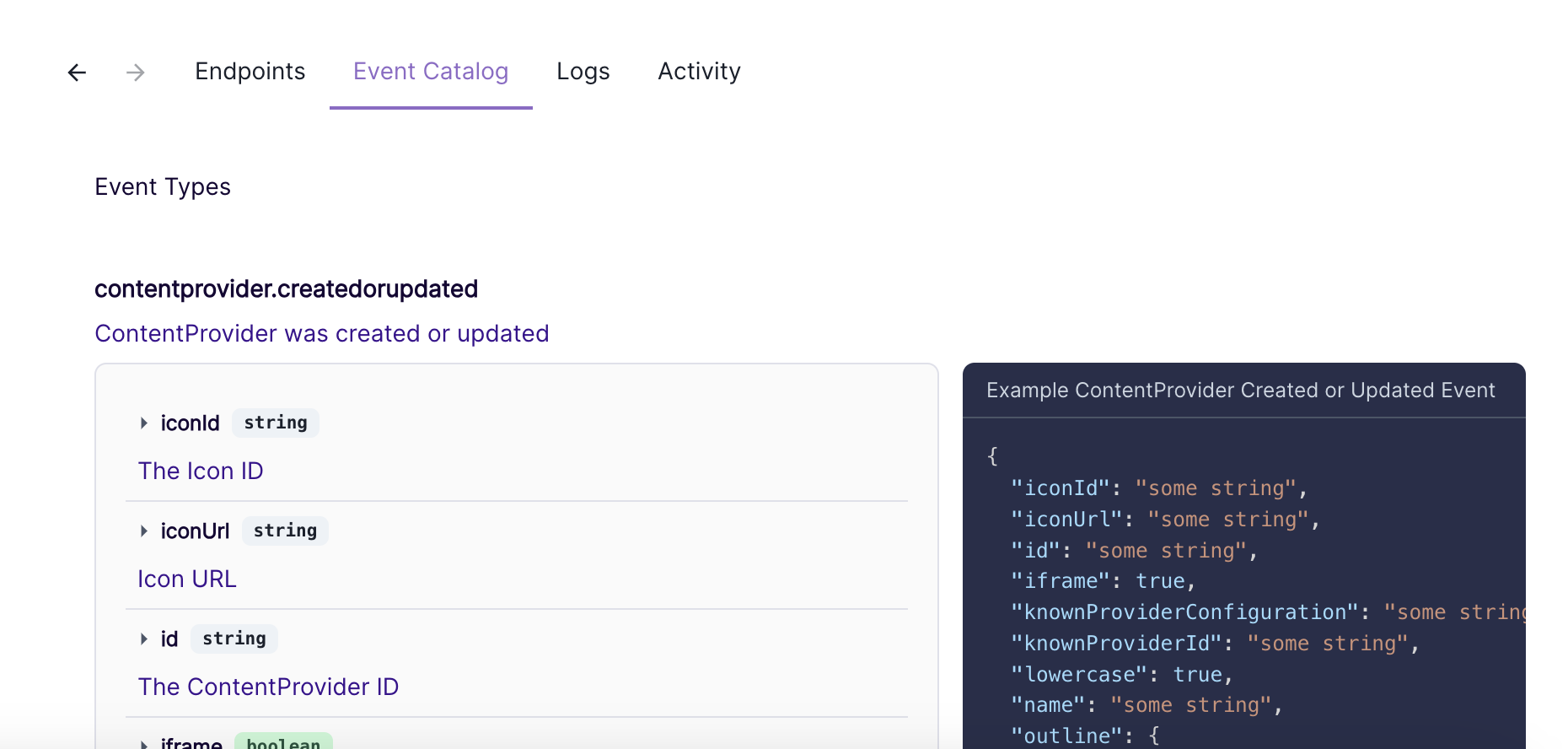Developers - Webhooks
Webhooks
You can integrate the Perfection application with your app through webhooks. You can use this if you want to listen to certain changes that happen within the platform, like when new components are defined or when someone creates a comments on a page.
Managing Webhooks
Webhooks can be managed through the Perfection Admin Panel. Under Settings -> Webhooks you can manage endpoints, view available events and read event logs.
To add a new endpoint
- Go to the Webhooks settings page
- On the Endpoints tab, click on Add Endpoint
- Enter the details for your endpoints
- Enter the Endpoint URL, which will be used to send the event details to
- (Optional) Provide Endpoint details
- (Optional) Select events to filter on if you only want to send messages for specific event types
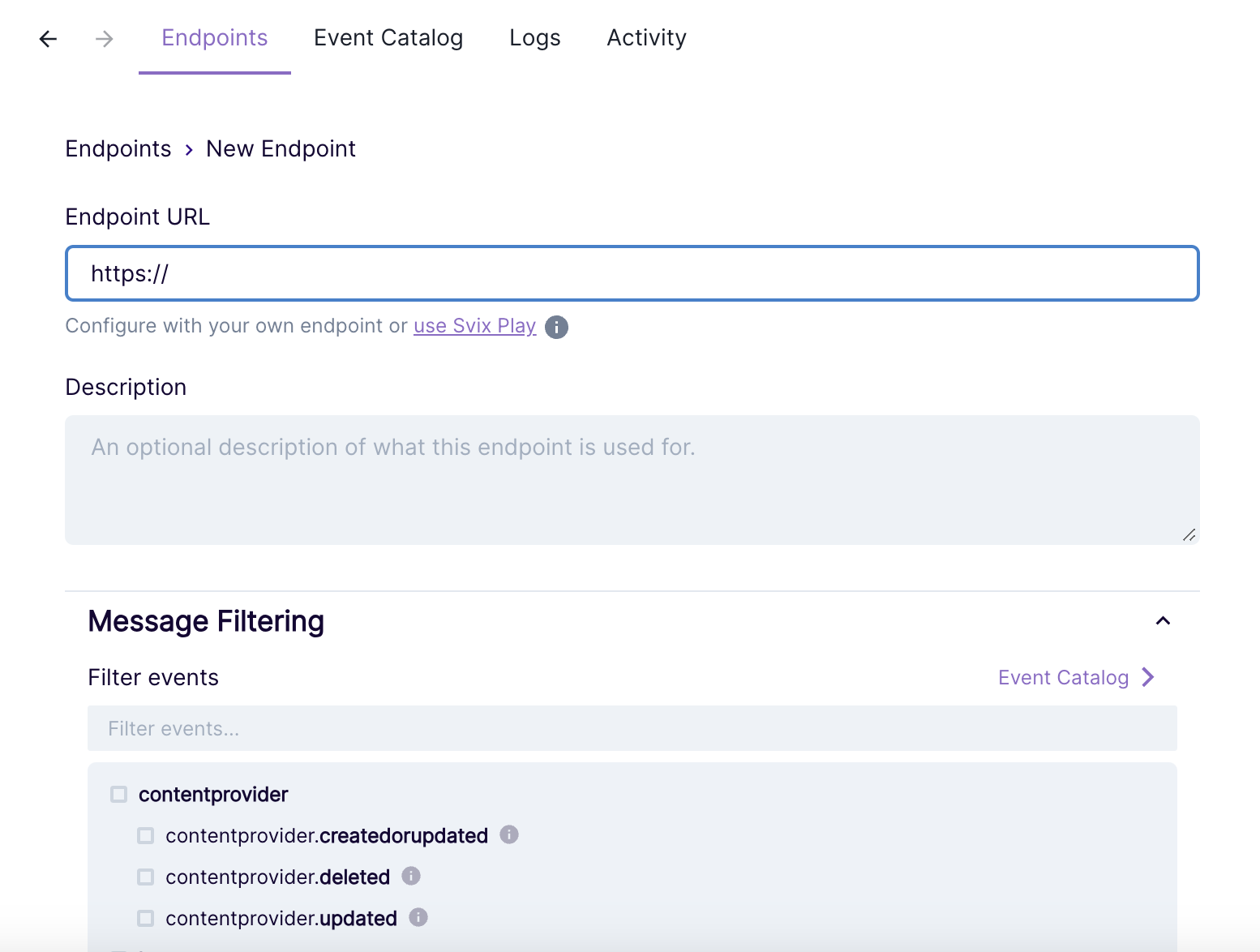
Browse events
The available events to listen for are readable on the Webhooks settings page.
On the webhooks settings page, browse to the Event Catalog tab.
This tab shows an overview of the available events and the JSON object format that will be sent to each configured endpoint when the event is triggered.
The full list of events is also available here.